Attention
You can now run different PHP versions per project:
Release v3.0.0-beta-0.1 ![]()
Add custom DNS server on MacOS¶
Table of Contents
Assumption¶
This tutorial is using 127.0.0.1 as the DNS server IP address, as it is the method to setup
Auto DNS for your local Devilbox.
Network preferences¶
- Open System Preferences
- Go to Network
- Select your active connected interface
- Click on DNS tab
- Add new DNS server by clicking the + sign
- Add
127.0.0.1as the first entry
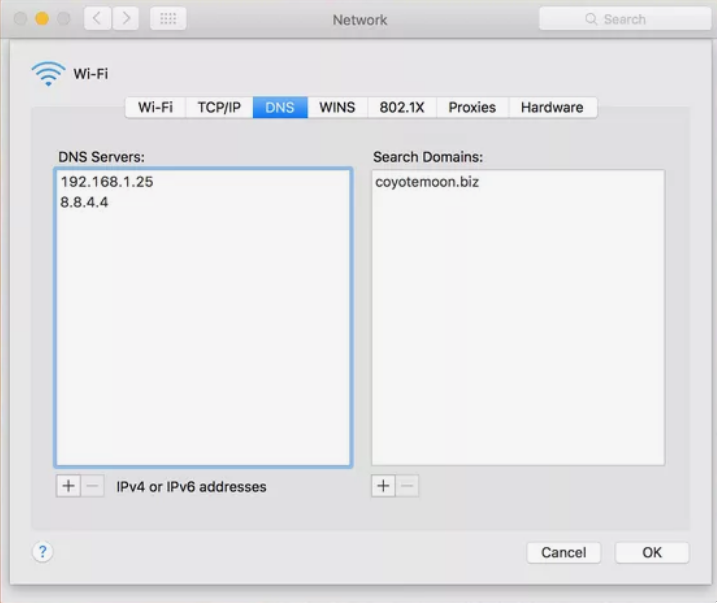
MacOS: network settings